
Virtual Hooch
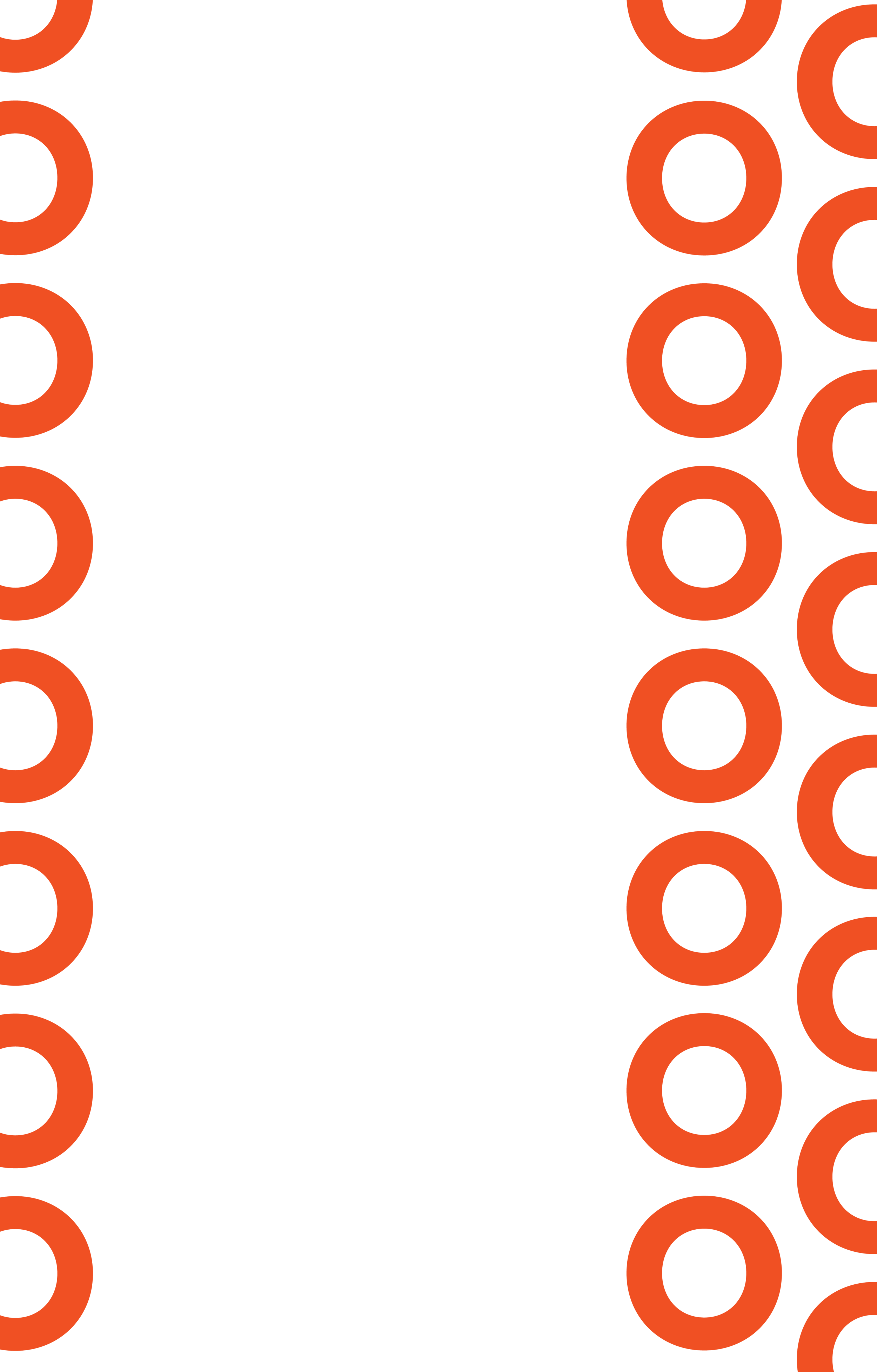
Last updated 8/24/22
How To Set Up Your Race
Live Racing Software
- The race will take place in real time using Time-Team’s Homerace software https://homerace.nl For instructions on how to set up the Homerace software, please refer to the Homerace Manual.
- Your personalized link to connect to the Homerace system will be emailed to you on 17 November. Note: If you have qualified for multiple events, you will receive a different link for EACH event.
Terminology used in the system:
- A Regatta has one or more Events
- An Event has one or more Rounds
- A Round can be divided over several Races
- A Race is filled with several Crews, these Crews can be from different Rounds or Events.
- A Crew is an Entry, which is linked to a specific Race.
- The length or duration of a Race is described with Distance.
WHAT YOU'LL NEED
Hardware & Materials
- Concept2 static ergometer with PM3, PM4 or PM5 monitor
- Please ensure your Concept2 Performance Monitor has the most up to date firmware. You can check this by downloading the Concept2 Utility software and following the instructions.
- Laptop, PC, or Mac USB A-B cable (i.e. Printer Cable) Internet connection wired (preferable) or WiFi. It is recommended to keep a back-up internet option ready like a mobile phone hotspot in case you lose your internet connection
Laptop Operating System (any of the following)
- Mac OS X
- Windows 8.1 or higher
- Chrome OS
Software (any of the following)
- Google Chrome version 78 or higher
- Microsoft Edge version 79 or higher
Internet Connection
Competitors must compete on an internet network with a maximum latency of 500ms. Competitors who have not met this internet speed requirement by 5 minutes before their race start will be removed from the live race. You can check your setup connection by following the steps below:
- Connect your ergometer to a laptop
- Go to https://homerace.nl
- Click on “connect your ergometer” button and connect to the system
- Do a connection test – this will check if your internet latency is good enough to join a race.
This requirement is to make a best effort so that all competitors can reasonably see one another throughout the race. However, internet speeds can vary throughout a race, and competitors can drop out and back into a race. With this in mind, competitors are advised to race to their maximum effort and not rely on the visual images which might be misleading.
Race Mode
Prior to and during the race, your performance monitor will be in race mode. This means that you do not need to ‘set’ your monitor for your race – it will be set for you once you have successfully connected to the Homerace system. On the top of your screen, your regular data will be shown. On the bottom part of your screen, you will see your information on the race itself, the starting procedure, or your competition depending at what stage you are of a race. The order in which you see it is: Warm-up, Start, Race.
Your computer screen will show your race lobby and all participants, as well as the live tracker for you to see the whole race and all its competitors. Competitor Timeline 40 minutes prior to race start Enter the Homerace race lobby via your ‘participant secret’.
10 minutes prior to race start Deadline to connect to video for the livestream. 5 minutes prior to race start Race lobby locked for entry, no further admittance allowed. Competitors who do not meet the internet latency requirements by this time would not be permitted to compete in their Final. 2 minutes prior to race start Competitors must be in position and ready to race. 1 minute prior to race start Stop rowing, put your handle down and watch your monitor for race start instructions
Testing
The best way to test your equipment is to do a latency test which can be done by visiting https://master.regatta-systems.com/homerace
Every athlete can do the test on their own time. On race day, your "score" will be a little lower than during the test due to the server being in Europe. You can subtract approximately 100 ms in order to get the realistic latency. On the raceday itself the server will be set in the USA to be sure we don't lose any valuable milliseconds.
Machine sharing
It is possible for competitors racing in different events to share rowing machines, if they live together or are competing from the same venue. If this is the case, the competitor racing first will need to wait for their race to fully finish before selecting the yellow ‘disconnect’ button i.e. all ‘boats’ in their race have finished and the connected monitor has been reset by the race system back to the main menu. Only at this point may the new lobby code be entered and the second competitor can prepare to race.

